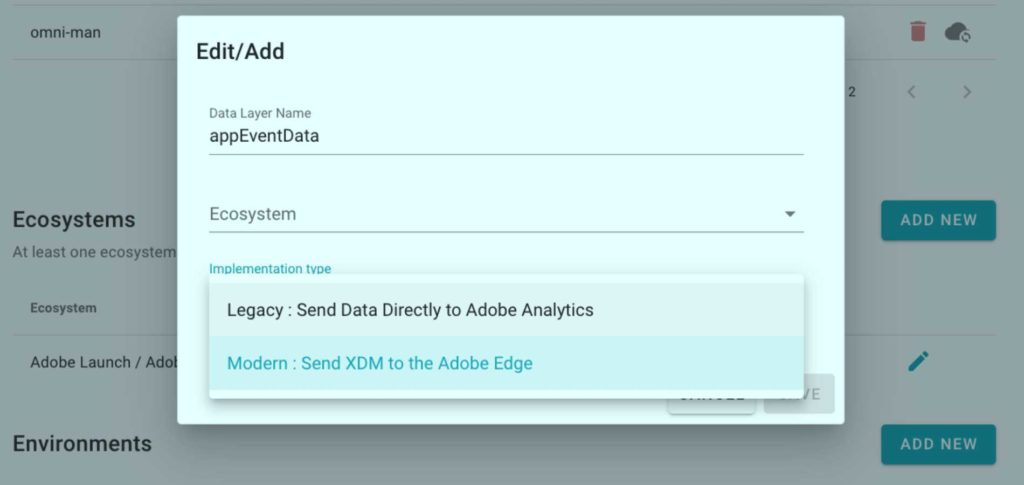Do you want to manually reimplement for XDM or have much of it done for you automatically?
A while back, I wrote about how the Adobe Analytics product was undertaking its next evolutionary step. With the advent of the Adobe Experience Platform (AEP) and Customer Journey Analytics (CJA), Adobe Analytics will evolve from being a digital analytics tool, to a customer analytics tool. This is due to the fact that the data being analyzed in the next iterations of Adobe Analytics will be both digital and non-digital.
But as with all evolutions, there will be some turmoil and learning curves along the way. To take advantage of many of the cool new benefits of AEP, there will be some migration work needed and some new skills learned. A good example of this is Frederik Werner’s recent blog post about his experience moving to the new version of Adobe Analytics. This great post shows the promise of the new world of Adobe Analytics, but also the work involved in getting there.
In the legacy version of Adobe Analytics (the current version), Adobe has essentially prescribed a data schema for us. This schema includes generic Success Events, eVars, and sProps that you can populate as you wish. While Success Events, eVars, and sProps made sense to Adobe Analytics users, they had less of an application to many other Adobe Experience Cloud products. Therefore, to increase inter-product communication/integration (and speed!), Adobe has built a new Experience Data Model (XDM) that can be shared by all Experience Cloud products.
For non-technical folks like me, I explain XDM as a hierarchy of data points that are self-describing and can be used to send data to the Adobe Experience Platform. For example, instead of populating eVar1 with a City value, you would add a new XDM data element for city and then pass the city value to that data element. XDM allows Adobe to break free of the constraints character limits and limits on the number of data fields (no more limit of 250 eVars!). It also allows data to be used by multiple Adobe Experience Cloud products.
The new XDM schema is managed by Adobe. They have populated many of the common elements related to websites and mobile apps in the schema. This means that you can take advantage of this work and send common data points to the predefined XDM data elements.
If you want to send data for something that isn’t in the current XDM schema, you can do this by adding a “mix-in” (or field group) or suggesting new XDM elements to Adobe for inclusion in the official XDM schema. For example, if you have a very unique data point like Acme Corp Customer Loyalty Program ID, you might create a new XDM “mix-in” and add it to your XDM schema. You would have to define whether it is a number or a string and other attributes.
But what about my current Adobe Analytics implementation?
Once people get the general gist of AEP and XDM, the next logical question is usually “What about my current Adobe Analytics implementation?” You have likely spent years identifying the Success Events, eVars, and sProps you need for your business. You have also likely built a data layer that is used by your tag management system to send data to your Adobe Analytics variables. Both of these represent hundreds of hours of work and likely significant financial investment! If you want to move your Adobe Analytics implementation to AEP, you have the following options:
1. Purchase Customer Journey Analytics, CJA
If you purchase the Customer Journey Analytics (CJA) product, Adobe will automatically push your existing Adobe Analytics data into the Adobe Experience Platform. That is the easiest way to get your Adobe Analytics data into AEP, but there are some limitations. The data that you are sending to AEP via CJA is going through the traditional Adobe Analytics data processing. This means it still uses Success Events, eVars, and sProps and has the existing restrictions on the number of variables and things like variable length (i.e. sProp=100 bytes). But this is the easiest way to start seeing cross-device and cross-channel data in Analysis Workspace.
2. Send Adobe Analytics data directly to Adobe Experience Platform, AEP (Edge)
If you want to remove all of the current constraints of Adobe Analytics, you can send your digital website or mobile app data directly to AEP and then have AEP send the data to Adobe Analytics. In addition to removing constraints, it also simplifies your overall implementation and can have performance improvements.
However, if you want to go this route, you will need to send your digital analytics data in the new XDM format that can be used by the new AEP Web SDK. This means that you will have to create an AEP Edge Configuration, an XDM schema, and update all of your Adobe Launch data elements and rules. As you can imagine, that is not trivial. Depending on the size of your implementation and data layer, this can be a significant amount of work.
Apollo to the rescue!
Our team at Search Discovery has anticipated this massive change to the Adobe Analytics product and has created a way that your organization can migrate Adobe Analytics implementations to XDM with as little effort and cost as possible. Our new Apollo product, which is primarily used to improve and manage Adobe Analytics implementations, can also be used to automate key parts of the AEP/XDM migration.
Apollo provides a facility to import your existing Adobe Analytics implementation and map it to our best-practice data elements. Once your implementation is imported, Apollo automatically provides a best practice data layer that can be programmatically pushed to version control tools like Github.
Once you have the Apollo-provided data layer, your developers update your digital analytics data layer to match the Apollo-provided specifications (which obviously will take some time and effort!). But at this point, your implementation is managed by Apollo. This means that you can use Apollo to easily add new business questions (from our library of over 1,000!), assign Adobe Analytics variables, create calculated metrics and dashboards, etc.
But most importantly, Apollo provides a way to programmatically deploy to Adobe Launch and Adobe Experience Platform, automatically creating all of the data elements, rules, and configuration necessary to deploy Adobe Analytics. Apollo leverages API’s to deploy to Launch and Edge in a matter of seconds and can be used ongoing to keep your Adobe Launch property and Edge updated as you make changes to your implementation.
In anticipation for organizations wanting to migrate to XDM/AEP, we have updated the Apollo product to leverage the new AEP Web SDK. With the push of a button, you can configure an Apollo property to use the new “modern” deployment method.

This will tell Apollo that you want to build a new Adobe Launch property that uses XDM to send Adobe Analytics data directly to the Adobe Edge. Apollo will then use the existing data layer and Search Discovery’s new XDM Composer Adobe Launch extension to automatically configure Adobe Launch in a manner that sends XDM data directly to the Adobe Edge (AEP’s collection infrastructure). Instead of manually updating Adobe Launch data elements and rules, Apollo can do it programmatically in a matter of seconds!
Here is an example of the Apollo XDM Composer creating data elements:

Here is an example of a new Adobe Launch rule using XDM:

Here is an example of an Adobe Launch send event leveraging XDM:

In addition, Apollo will automatically create your new XDM data schema. Since Apollo knows what is in your analytics implementation and what is in the XDM schema, if it finds that data you are capturing aligns with an existing XDM element, it will leverage that. If it doesn’t find a match, it will automatically create a new XDM “mix-in” for you. For example, say that your Adobe Analytics implementation tracks live chat. That may not be part of the standard XDM schema, so Apollo automatically creates a chat “mix-in” and defines the data that will be collected related to chats:

Apollo will also create the required Edge Configuration needed and then automatically configure Adobe Launch to use the Adobe Edge:

The preceding steps can take weeks or months to update if done manually, but Apollo provides a way to automate much of it and simplify your migration to XDM/AEP.
If you are new to the Adobe Experience Platform (AEP) and XDM, this can be quite confusing! But the net result is that if your data layer is managed by Apollo, you can keep the same data layer you have been using and let Apollo automatically translate it to XDM so that you can begin sending data directly to AEP.
Future-proofing your Adobe Analytics implementation
Many of you reading this might be intrigued by the prospect of the Adobe Experience Platform, but not yet ready to take the plunge. AEP can be a large investment and these are difficult times financially. I have spoken to many organizations in this situation.
As an interim step, you may want to consider migrating your current Adobe Analytics implementation to our new Apollo platform now. The reason I say this is that Apollo can “future-proof” your current Adobe Analytics implementation. As stated above, once your Adobe Analytics implementation is managed by Apollo, moving it to XDM for AEP is relatively easy.
Apollo can help you improve your current implementation today (i.e. one centralized location for everything and hundreds of best practice business questions!) and make it easy for you to migrate to XDM/AEP in the future. It’s a win-win! So, if you’d like to learn more about Apollo or schedule a demo with me, please visit (www.apolloplatform.com).
Final thoughts
As someone who has been through a few different iterations of Adobe Analytics, I can tell you that change is always scary! But the advancements being made now in Adobe Analytics and Adobe Experience Platform are more profound than any I have seen in the past. This represents a great opportunity to reinvest in your digital analytics stack and move into the future.
The combination of Adobe Analytics, AEP, XDM and Apollo allows you to both improve your Adobe Analytics implementation and future-proof it. Even if you don’t plan to migrate to AEP right away, now is a great time to let Apollo manage your Adobe Analytics implementation since you can get the short-term benefit of an improved, more well documented implementation and the long-term benefit of an easy AEP migration.