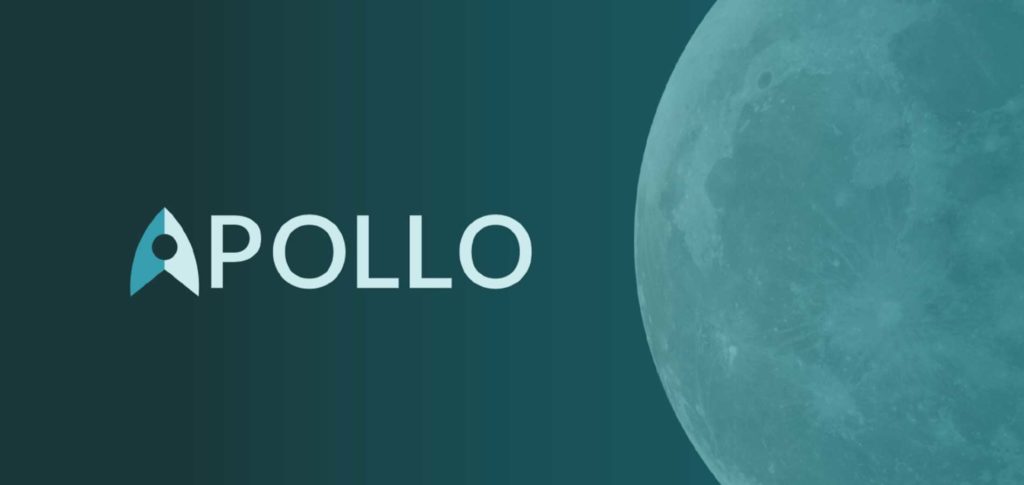In my last post, I walked through the various aspects of analytics implementations and painted a picture of what the future might look like after a potential paradigm shift. That paradigm shift was the widespread use of Analytics Management Systems that automate and improve analytics implementations by interconnecting implementation components and leveraging best practices.
In this post, I will share examples of what Analytics Management Systems (like our new Apollo product) can do and how they can help improve analytics implementations.
Provide Business Requirements
All analytics implementations should begin with business requirements. These represent the specific questions that stakeholders have about their website or app. An analytics management system should provide a list of predefined business requirements that have been successful in the past. These requirements should be searchable by site feature or industry vertical as shown here:

The analytics team should use this list of business requirements to drive conversations with stakeholders. This ensures that before any tagging is done, the right business questions are being addressed.
Selecting business requirements in an analytics management system is the first step and drives several dependencies.
Create Solution Designs
First, since the analytics management system knows the correct solution design for each business requirement (for each digital analytics tool), the requirement selection process informs the analytics management system what items have to be implemented. In the case below, selecting a business requirement around orders (in this case for an Adobe Analytics implementation) automatically creates a solution design that includes the Adobe Analytics “purchase” event. If desired, the analytics team can also designate the priority and owner of each business requirement:

Build the Data Layer and Tagging Specifications
At the same time that business requirements are selected, the analytics management system begins building out the data layer and tagging specifications needed to satisfy the business requirements. Using a relational database, the analytics management system comes pre-built with a best-practice data layer that is customized for the selected business requirements. Instead of building the data layer and tagging specifications manually, the analytics management system builds them dynamically as business requirements are added and removed:

Once all business requirements have been selected, within seconds you will have a comprehensive data layer specification that can then be shared with developers for data population:

Empower Visualization of the Analytics Environment
You may also want a visual way to view your implementation to see how everything goes together:

Automatically Configure the Tag Management System
The next step in an implementation is the configuration of the tag management system. This configuration is normally done by hand and has to be customized to match the data layer and tagging specifications. But an analytics management system already has all of the information it needs in the database to construct the tag management system configuration. And, since modern tag management systems can leverage APIs, instead of taking weeks to configure the tag management system, an analytics management system can build it in a matter of seconds:

Once built, everything in the tag management system is aligned with the data layer and tagging specifications and the normal tag management system workflows can be used to move items into production.
Dynamically Synchronize Analytics Tool Administration Settings
In addition to the tag management system configuration, the data points within the analytics tool have to be configured as well. This is normally done by one or more people manually entering data point settings in an administration console within the digital analytics tool. But since the analytics management system already has this information in its database, this can be automated as well. With the push of a button, all data point settings should be updated so there is no excuse for keeping your analytics tool settings up to date:

Automatically Verify Data Quality
While analytics data quality is normally done manually or through 3rd party tools, the analytics management system can automate data validation. Since the analytics management system already knows everything about the implementation, it can automatically review the data being passed to the data layer and compare it to the values it expects. This helps ensure that any data quality issues can be flagged and addressed. Moreover, since the analytics management system is completely interconnected, it is able to highlight how each data quality issue impacts any other implementation elements, such as business requirements.

Automatically Build Dashboards
After the implementation has been deployed, stakeholders will want to see the data that answers their business questions. In this case, since we are using Adobe Analytics, they will turn to Analysis Workspace to find answers. Since the analytics management system knows exactly what business requirements they want to answer, it can automatically build out the reporting needed post-deployment. The reports created automatically act as a starting point that can be customized as needed. Here is a sample business requirement Analysis Workspace project created by the analytics management system:

Another way an analytics management system could help is by providing detailed information to end-users about the data being collected. Here you can see a sample dashboard that was programmatically generated and has a data dictionary for the elements contained within it:

Automatically Create Conversion Metrics
In addition to dashboards and reports, the analytics management system would also have a library of conversion metrics that could be imported into the analytics tool. These metrics would be customized to the selected business requirements, but also provide a way to view new metrics that could be added if a few more items were implemented:

While there are many other aspects of an analytics management system, the preceding items begin to show you what implementations could look like in the future.
To Sum It Up
Apollo leads the way in Analytics Management Systems that will be built using proven best-practice business requirements and solution designs. The data layer and tagging specifications are automatically built and generated, and reporting is pre-built and customized to the selected business requirements. All information related to the implementation is housed in one place and stored in a relational database so that any updates can be updated everywhere.
All of this reduces the risk that analytics implementations won’t deliver the data that business stakeholders expect, while at the same time decreasing the time and effort needed to deploy analytics.